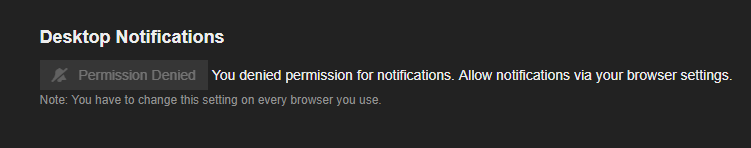Hey,
Does anyone know how I can enable browser notifications after I’ve disabled them? I once disabled them, but since then changed the setting on my browser. Nonetheless, when I got to my profile here on the forums, I get:
what browser do u use?
Google Chrome.
have u tried this?
Yes, I have. There’s no information in this thread except for ‘allow notifications’. As I said, I did that. I also reset all the settings on the browser. The website insists I haven’t.
I have solved the mystery. The site has specific settings separate from the general notification settings, where content is blocked and it cannot be changed. Seems like it’s because the site is deemed unsafe by Chrome. I’ll see where I can change that.
I changed the browser’s security setting so that I can specifically allow notification on this site’s settings, which I have - so it says so when clicking the info icon on the url bar. But the form interface still says permission denied.
Huh. I don’t think I ever changed that setting on my Chrome, and the settings show that it already allows notifications from them, and yet the same thing is happening to me. Perhaps it’s yet another way the recent Discourse update messed things up?
It’s weird because Chrome says it’s allowed on one setting page and blocked on another. Even if you lower the privacy setting, it still blocks it while you explicitly allow it.