I noticed a minor bug with how stash is implemented with regards to the generated post. When you stash a card, it won’t show up in the “Starting Hand” part of the generated post for the next turn. For example, take a look at this game. On turn 7, I stashed Injunction. My new hand spoiler for turn 7 correctly lists Injunction in my new hand. But, when you look at turn 8, the starting hand spoiler only lists the 3 other cards.
Thank you for finding this! I think I know how to fix it…
Do you have any ideas about how to handle Prynn’s midband?
Manual editing is technically easier than the more technical version. Alternately place a bunch of x “cards” in the deck and move the actual deck cards somewhere else. Then just move the cards from discard back into your hand and put the deck cards back and hit generate again.
I do know how I could implement it as an actual function of the sheet, along with shrine of forbidden knowledge. I just haven’t gotten around to it
There’s also a bug when you peek at the top card of your deck. When you generate the next turn, the “discard, draw, reshuffle” bit at the bottom displays as if you actually have one less card in your deck (so it says you reshuffled when actually you didn’t if you drew the rest of your deck).
Ok, i’ll look into that!
Peek bug saying reshuffle when no reshuffle happened is fixed.
Stash bug not showing the stashed card in “starting hand” spoiler is fixed.
Current Open Feature Requests:
- Quick Deck Selection menu for the 6 Monocolor decks.
- Prynn’s Midband function: Currently requires manual editing of generated post and moving the cards back to their appropriate positions
- Shrine of Forbidden Knowledge Function: Currently almost works, except tech choices have to be manually readded.
I recommend not worrying about Prynn’s Midband unless it starts actually happening more often than “basically never.”
Twice I have been asked how to deal with it, and I should note the implementation is actually pretty easy. I just need to actually do it and make sure it works.
But you are right, it is basically never.
It happened to me in my RACE game against Jadiel. That’s why I brought it up.
All 3 features have been added! Bug Reports are strongly encouraged.
There are now quick deck selection menus for your own deck and your opponents deck just to the right of where you enter your deck choices.
Below the peek, discard and draw functions, there are now 2 fields which govern Skipping Discard/Draw and drawing extra cards for Shrine of Forbidden Knowledge (either 1 or 2 extra, for 1 or 2 active shrines)
First time poster, long time lurker of this forum, and as a fellow programmer, I must say these spreadsheets are amazing !
I’m eager to start playing PbF soon, but I thought coming over here and say “Thank you for the amazing gaming tool!” was necessary  .
.
I’m really surprised this hasn’t been mentioned before (or perhaps it has, but then I’m surprised it hasn’t been fixed):
The script generating the forum post doesn’t quite do it right. The title of the “buildings” section doesn’t display correctly - instead of showing as bold, you see the code disaplyed instead. I don’t know why this happens, but it is easily fixed manually each time by inserting a line break just before it. It would be much less annoying if the script did this automatically. (This can’t be peculiar to me because I have seen this in others’ PBF posts as well.)
It’s hardly a priority because it doesn’t affect the game itself, so most players probably don’t even notice it. But it must be very quick to fix, and it does annoy those of us with OCD tendencies 
The spreadsheet as a whole is great though, and I am very grateful that it exists.
I do have OCD tendencies, so I am certain I would find that equally annoying! That said, I am not reproducing it at the moment… Link or post to an example?
It occured to me that perhaps the issue had to do with the blank line created between in play and buildings. There is an asterisk there even when no cards are in the back line because of how this forum interprets blank lines. Basically, the in play and buildings are read as headers and expect lines with text in between, or two blank lines. I chose to always have the line of text (using the lonely asterisk) so that the board info block could be continuous but seperated from the economy block by a blank line
[B]Board Info:[/B]
[B]In Patrol:[/B]
-
 [I]Squad Leader[/I]:
[I]Squad Leader[/I]: -
 [I]Elite[/I]:
[I]Elite[/I]: -
 [I]Scavenger[/I]:
[I]Scavenger[/I]: -
 [I]Technician[/I]:
[I]Technician[/I]: -
 [I]Lookout[/I]:
[I]Lookout[/I]:
[B]In Play:[/B]
[B]Buildings:[/B]
-
 Base HP: 20
Base HP: 20
[B]Economy Info:[/B]
[B]Cards:[/B]
- Hand: 0
- Deck: 0
- Disc: 0
[B]Gold:[/B] - Gold:
- Workers: 5
It could also have been
[B]In Play:[/B]
[B]Buildings:[/B]
-
 Base HP: 20
Base HP: 20
But I wanted to make sure it was easy to tell the back line was empty
Looking back through the only thread I’ve played PBF in so far, you can see examples at Casual: Hobusu vs robinz - #84 by Hobusu, Casual: Hobusu vs robinz - #82 by Hobusu, Casual: Hobusu vs robinz - #80 by Hobusu, Casual: Hobusu vs robinz - #62 by Hobusu - and doubtless more if I go further back. You’ll notice that all of these are posts by @Hobusu rather than me, because this error was coming up on preview in virtually every one of my posts - this is why on every one of my posts (or at least nearly every one), there is a blank line between the “in play” section and the “buildings” section, because this appears to fix the problem.
I’ve just looked through other recent PBF threads at random, and found examples at Casual IsotopeX [MonoGreen] vs. Eijolend [MonoRed] - #40 by Eijolend, Casual: Shax(mRed/mGreen/mRed) vs Hobusu (mGreen/mRed/mPurple) - #66 by Hobusu (where it affects “in play” rather that “buildings”), Casual: Shax(mRed/mGreen/mRed) vs Hobusu (mGreen/mRed/mPurple) - #64 by Hobusu and Casual: petE vs zhavier (White mirror) - #39 by petE. From having done this exercise though, it seems that the majority of PBF games are unaffected, so it must only affect some users - although I have no idea why this would be.
I’m surprised that no-one else seems to be able to confirm this - unless they haven’t seen the post yet. I’ve not discussed it with anyone until now, but I assumed from seeing the examples above that this is not a problem that’s isolated to me.
Now that you mention it, I’ve seen this before when I was reading tons of RACE games, though I thought nothing of it.
And look at that! My QA experience comes in handy!
Based on the examples you’ve provided, I’ve found the cause (though I don’t understand why it does what it does):
This happens when the last “In play” thing (unit, building, whatever) has been given not just parenthetical stats, but a further square-bracketed ability note.
I think somehow the closed square bracket, or maybe the whole bracketed word/phrase is causing the problem. Maybe the forum tries to read the bracketed piece as a tag? And since it doesn’t recognize it, it just prints it as text? But trying to read it as a tag somehow messes with the following line break?
Looking back at my games, I don’t see it in any of my posts, but I’m quirky, so I put all notes in parentheses next to the stats (never using square brackets).
Poking @zhavier in case he would otherwise miss this post.
That probably explains it - because I tend to use square brackets to put even the basic ATK/HP stats in (for no particular reason, I just like the look of them), so this would explain why it affects every post of mine but not most others.
I’ll ponder how to fix that, but it sounds like it would involve trying to catch when users are using square brackets. Thanks a bunch for finding it.
In the meantime might I suggest not using square brackets?
Well, @robinz seems to be saying that adding an extra line before the Buildings section fixes things manually. Could inserting another “/n” after the “In Play” section or before the “Buildings” section of the template code take care of it?
 [I]Squad Leader[/I]:
[I]Squad Leader[/I]: [I]Elite[/I]:
[I]Elite[/I]: [I]Scavenger[/I]:
[I]Scavenger[/I]: [I]Technician[/I]:
[I]Technician[/I]: [I]Lookout[/I]:
[I]Lookout[/I]: Base HP: 20
Base HP: 20